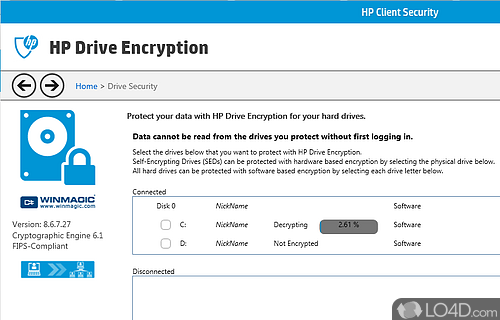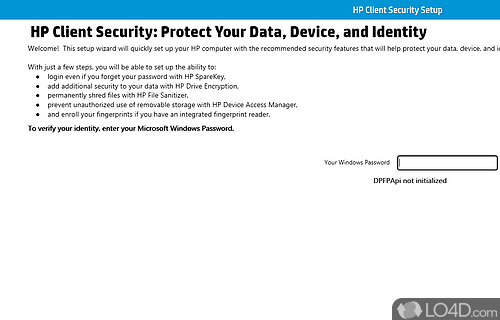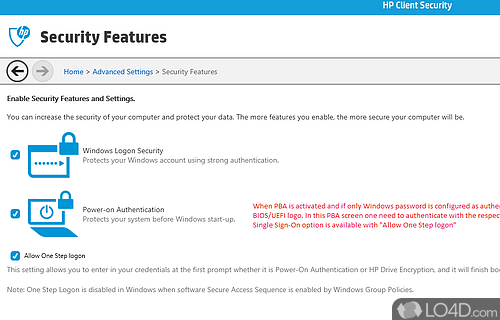Enables security devices on Hewlett Packard systems such as fingerprint scanners to be used in lieu of a password.
HP Client Security Manager is a freeware password app and developed by Hewlett Packard for Windows.
The download has been tested by an editor here on a PC and a list of features has been compiled; see below. We've also created some screenshots of HP Client Security Manager to illustrate the user interface and show the overall usage and features of this password program.
Provides enhanced Windows login and website single-sign-on capabilities
HP Client Security Manager provides for the use of the fingerprint sensor embedded in your HP device to login into Windows and log into online services or websites with a single click once your identity has been established by the operating system.
HP Client Security Manager provides enhanced Windows login and website single-sign-on capabilities. Security Manager is also the host for HP Client Security plugins and should be installed before other Client Security modules. This package is provided for supported notebook models running a supported operating system.
Features of HP Client Security Manager
- Application control: Whitelisting and blacklisting of applications.
- Cloud-based services: Access security resources from anywhere.
- Compliance enforcement: Ensure compliance with corporate policies.
- Data leakage prevention: Monitor and block sensitive data transfers.
- Data wiping: Securely erase files, folders and drives.
- Device control: Restrict access to removable storage, peripherals.
- File encryption: Protect data with encryption.
- Identity protection: Guard against identity theft and malicious software.
- Multi-factor authentication: Fingerprint reader, Smart card reader, facial recognition.
- Password protection: Create strong passwords, password manager.
- Reporting and logging: Monitor security events and generate reports.
- Secure browser: Protect against malicious websites and downloads.
- Self-healing technology: Automatically detect and repair security issues.
- System optimization: Optimize system performance and security.
Compatibility and License
HP Client Security Manager is provided under a freeware license on Windows from password software with no restrictions on usage. Download and installation of this PC software is free and 10.1 is the latest version last time we checked.
Is HP Client Security Manager for Windows 10 or Windows 11?
Yes. It can run on a PC with Windows 11 or Windows 10. Previous versions of the OS shouldn't be a problem with Windows 8 and Windows 7 having been tested. It's only available as a 64-bit download.
Filed under:
- HP Client Security Manager Download
- Free Password Software
- Software for Windows 11
- 64-bit downloads